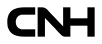Frequently asked questions
User ID management
If you are a supplier administrator for your group, you can add colleagues to the same group.
- goto left menu Portal Administration, then Portal Access
- Click on ADD supplier company/user, fill in the data and submit
If you are not a supplier administrator, the new user should follow the selfservice process by clicking the button on the homepage Create a New UserID.
- goto MY PROFILE - goto MY FUNCTIONAL GROUPS - Click +SIGN to add SUPPLIER ADMINISTRATOR functional group - an email will be send to the portal administrators to add you as administrator - 1-3 days later you will be given rights as supplier administrator
If you are a supplier administrator for your group, you can DISABLE colleagues to the same group. - goto left menu Portal Administration, then Portal Access - click on Modify Supplier User Information - Select Supplier - if you don't fill in and click SEARCH you will get a complete overview of the users registered for your group - select a user - goto the tab Supplier User Information - goto STATUS and DISABLE; this will disable the user only for this portal.
Use the links on the LOGIN page and follow the process by filling in the forms
The system will tell you when your password expired, please follow the procedure that will ask you to fill in twice the same new password; follow the PASSWORD rules (combination upper and lowercase, numbers and letters or special characters, not the same as last 4 passwords, not containing name or userID, only changeable once a day.)
Bulletin Board System (BBS)
A file to send via BBS can be 2GB maximum. The bigger the file, the longer it takes to upload/download. Depending on your network connection locally, the time to upload / download can be impacted as well.